
Get Rs.2295/- off
Unlimited Plan
Unlimited Plan
50* MBPS Speed
Unlimited Data
Free Activation
Rs.7294/-
Rs.4999/-
for 6 months
Dual Stack (IPv4 and IPv6 Spped Test using Ookla Test Methods)
For best results close out other open tabs in your browser
and ensure your computer is mostly idle.
Test From Home
| Plug Yourself In
| Get Ready
|
| Our speed checker is designed for broadband use, so use your computer and Sikka Broadband Connection. | ▪ Plug your computer into your router for best results ▪ Turn the WiFi off on your computer | ▪ Switch off all devices that use the Internet ▪ Close all other browser windows |
Please choose any one of the following two test options. The first test uses nPerf technology and performs a test between your device and our network core. More detail on this is given below. | ||
| Bitrate test The bitrate test relies on downloading binary files with multiple simultaneous connections in order to saturate your connection during a few seconds. We can then measure the bitrate accurately. The peak rate is corresponding to the average of 30% of the highest samples (50% when uploading). The average rate is calculated after having excluded 5% of the lowest and 5% of the highest samples. | Latency The latency test is performed ten times. We calculate the minimum and the average values, as well as the jitter value (maximum variation between samples). | TCP/HTTP Modes By default, nPerf engine uses TCP mode which is more efficient because it uses sockets directly without going through the browser. To use TCP mode, you need to access remote services on TCP Port 8080 . If the TCP mode is not available (port 8080 is blocked), then test is done in HTTP mode. In this case the requests are going through the browser. This works well for bitrates up to 100 Mb/s , but beyond, this mode reaches its limits. |
